How To: Social Media Download
We all know that in 2017 and beyond, the key to your business success is all about social media. Our online community is a testament to the hustle that happens behind the screen. STARTplanner has created a great tool to help you take your social media presence to the next level and we thought it could use a little love and attention. Let’s break down our Content & Social Media download and see how it can help you and your business.
First, did you know that our social media download is available individually or as part of a dandy little foursome with Start A Business, Business Travel Planner, and Mileage Log? Its just too easy…purchase, download, and use as many times as you want! (If you haven't grabbed yours yet, you can get it here!) So now let’s make it work.
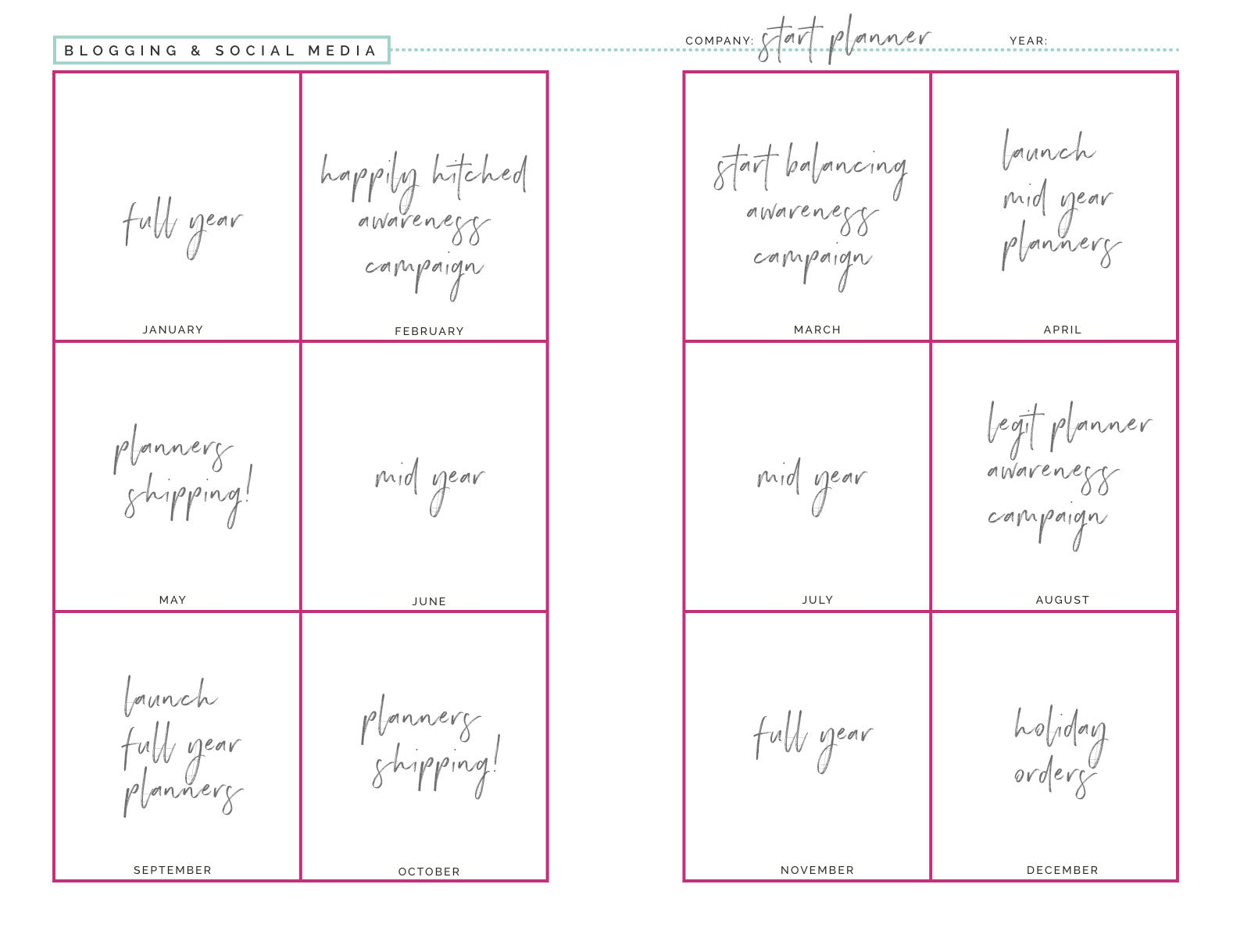
The first page is laid out by month with a great space to organize your thoughts for each. It is important to think about each month individually, but seeing the whole year at once is awesome for ensuring we are pulling together the “big picture.” For example, at STARTplanner, we have certain months that always have big events. March and September are always preorder months for us. November is “Now Shipping!” So by laying out our year, we can drive social media with events happening each month.
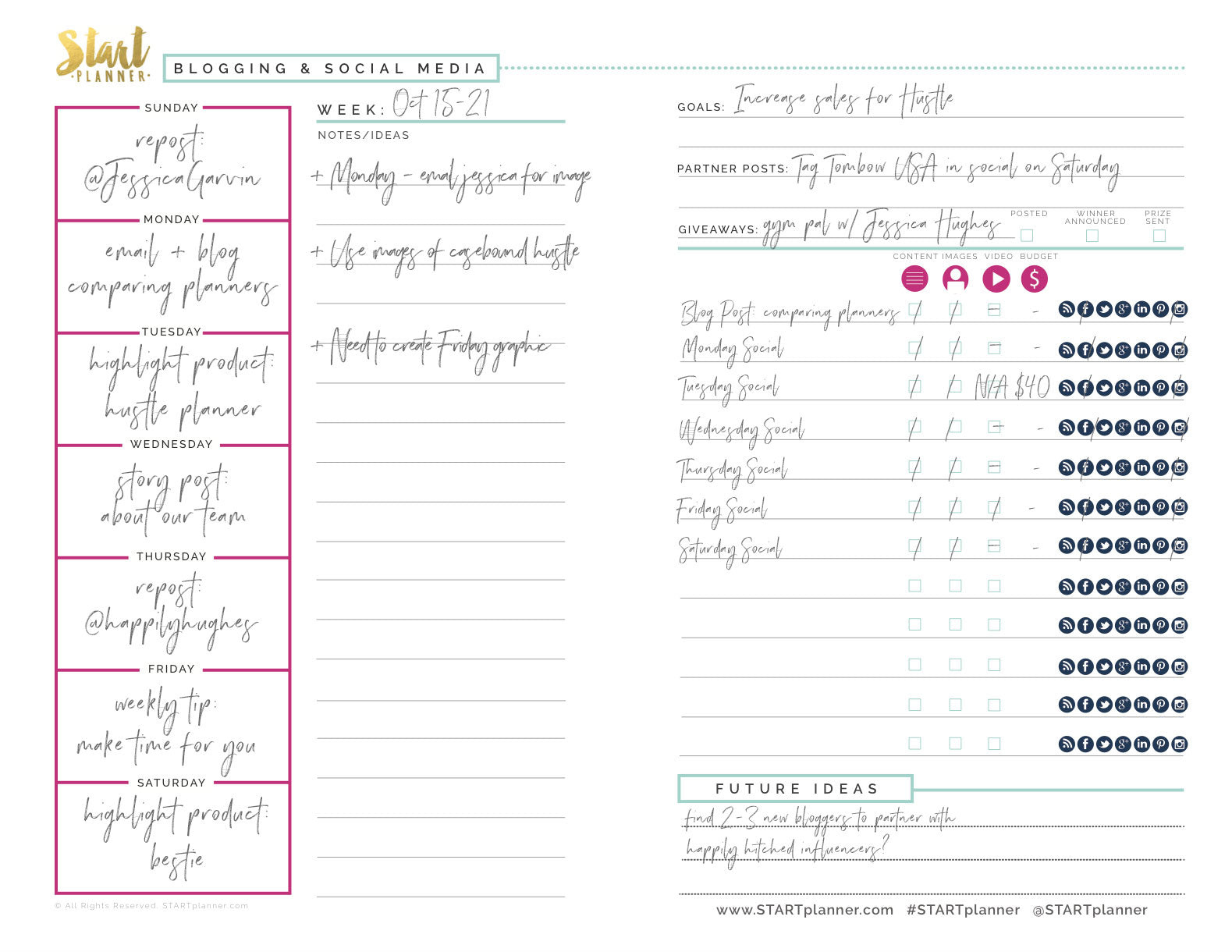
Page two dives into the details by taking page one and breaking it down. The left side of the page has the days of the week with space to map out your daily themes for the week. We love “Monday Motivation: Are you ready to hustle?” Maybe Tuesday is a response to customer email or feedback. Wednesday is a great day for a repost. You get the idea. As your clients or customers move through the week, how do you want your business to stay with them? How will what you write or post ring true for them as they interact with your business? There is plenty of space for you to keep track of your notes and ideas in the Week section. Pull some details out, expand your thoughts.
The third section of Page 2 helps you keep track of your weekly social media goal. Write it down and make it happen. Speaking of reposts, there is a perfect spot in that third section for jotting down where those posts are located. Write down the URL, blog name, author, title, etc. And who doesn’t love a good giveaway? We do and we KNOW our community loves them too! What will you giveaway this week? Love on your people and check those boxes when it is posted, the winner announced, and the prize sent out.
We also love a good checkbox and this big awesome section of page 2 is all about checking things off and getting it out there! We gave you space to jot down your title or theme and – the best part - check boxes for content, images, video, and budget. And when you’re ready to go, the social media icons are there to keep track of where that information is going. Which platforms will you use to share information with your audience? Don’t worry. We’ve got your back. Circle it, cross it out, whatever. Just get it to the people!
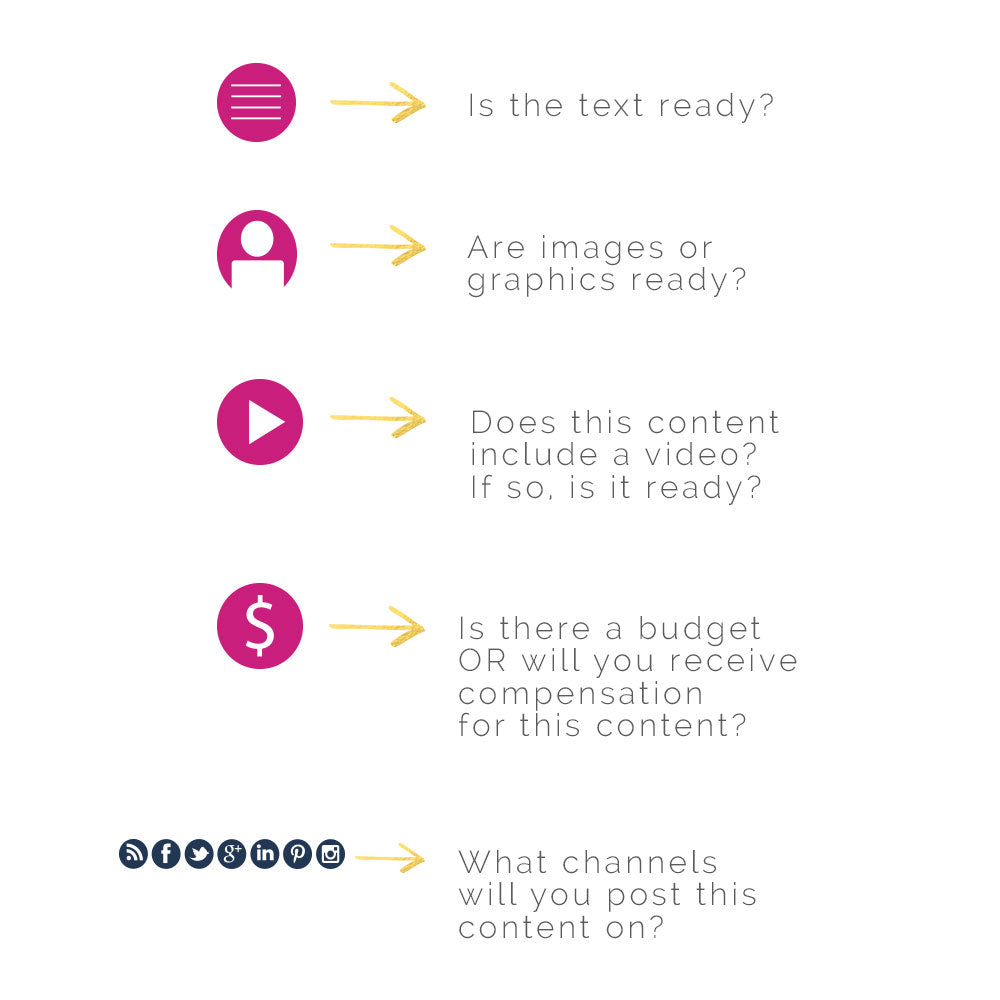
And last but not even close to least, FUTURE IDEAS. This could be the 3 am thought, the idea that grows out of a customer need, or the inspiration that happens when you least expect it. Or maybe this is the perfect place to think outside the box! We know you believe in what you are doing and want to be the very best you can be. Whatever it is, we are here for you with the tools to help you succeed. Give our Content & Social Media Planner download a try and let us know what you think!

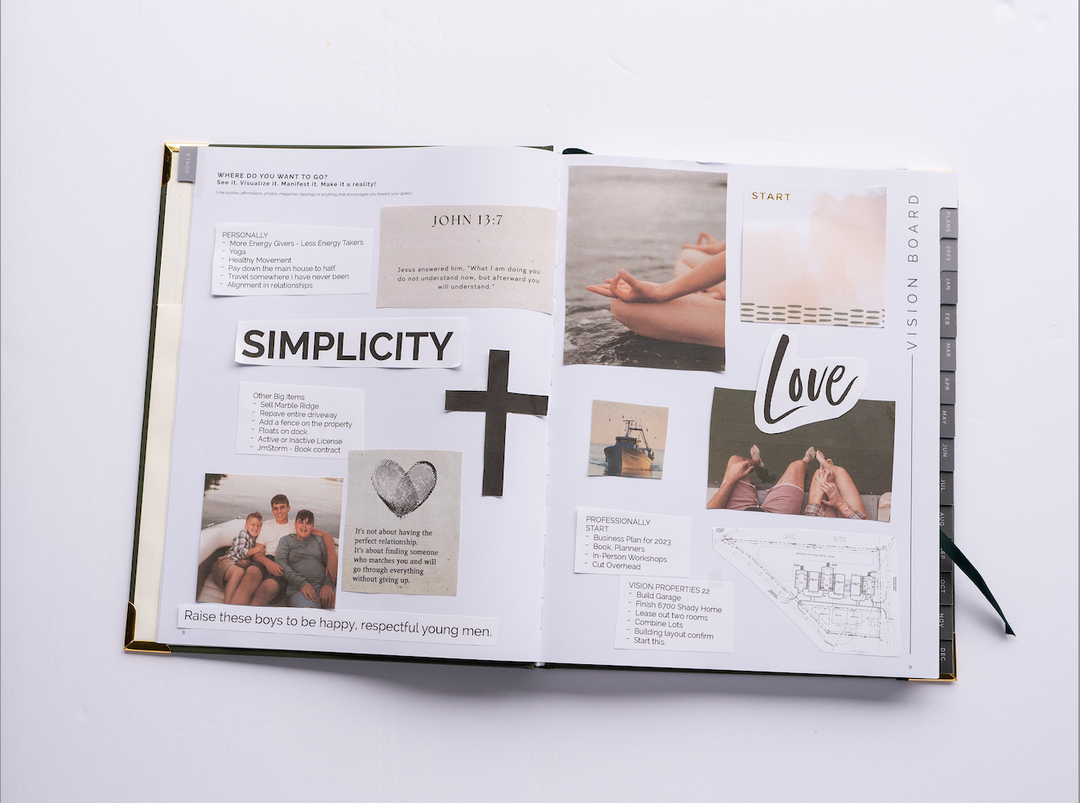

Leave a comment