Projects can be fun but also overwhelming. I am no stranger to managing small and big projects. Today I am sharing five hacks to help you manage home projects. I happen to LOVE projects. I think I just love transforming spaces and hacks and habits are what help to keep it on budget, on task, and minimizing stress along the way! 
Take before photos. Not only to see the process and be able to look back, but to use it as a way to organize data! I like to use pull before images into Instagram using stories. It allows me to draw, add text and edit the image and then save it to my camera roll! Then place them it then in the correct album or folder so that I have a point of reference. So whenever you need to reference you know exactly where to go saving you time and headache. Here are two examples below.
Left showing you how you can take measurements to reference. Right is showing you how you can pull together selections to easily show or tell contracts for quoting.
Finance is a huge aspect of what I teach! And let's be honest you can not execute projects without making sure you have the funds necessary to do so! Using the Start-Up Cost template I use that outlines start-ups or projects. So before I start anything I know what it is going to cost accurately with quotes. That course and template can be found
here.
Here is that Start-Up Template Used on an Actual Project.

We also have a
free download if you prefer pen and paper. But you have to know your numbers on the project to make sure it works!

What needs to be done. The big picture and who is doing what? Assigning timelines to it? An ongoing punch list is essential if you are in charge of project management. If you hire a contractor, your punch list will be less, but you will likely still be making creative decisions.
For Home Projects I use notes. I have a notebook for my home and one of the notes is a punch list. Mind you this used to be hundreds of tasks but little by little they get allocated into my planner to get done.
In the
Receipts Course, I elaborate on this. But I classify receipts to stay organized with anything I might need to reference for warranty or taxes. Every project gets in its own folder. So that I can place receipts, warranty, plats, architecture, color, and images in it. Depending on the complexity. it will have fewer or more folders. But it is essential you are organized with your files! Maybe a course coming up later this year showing you how I do my entire file management but you can get started with receipts now!
Last but not least, I use the notes app on my phone or google drive document if it is shared with a team. Once done, summarize it to save it. So if you ever need paint colors or need a reference, you have it! I also put links to those dropbox folders too for quick referencing. When you are organized it saves you time and headaches.

I hope these hacks are helpful! This has been years of doing projects and realizing the only way to do them is to have a thorough plan going into it, know your numbers, AND be organized with workflows and routines! I hope these hacks make your spaces more you, one project at a time!
Here is the kitchen below! Just a little transformation!







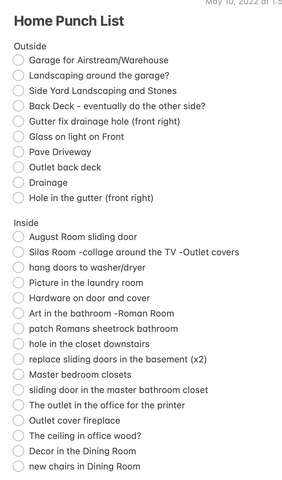



 I hope these hacks are helpful! This has been years of doing projects and realizing the only way to do them is to have a thorough plan going into it, know your numbers, AND be organized with workflows and routines! I hope these hacks make your spaces more you, one project at a time!
I hope these hacks are helpful! This has been years of doing projects and realizing the only way to do them is to have a thorough plan going into it, know your numbers, AND be organized with workflows and routines! I hope these hacks make your spaces more you, one project at a time! 

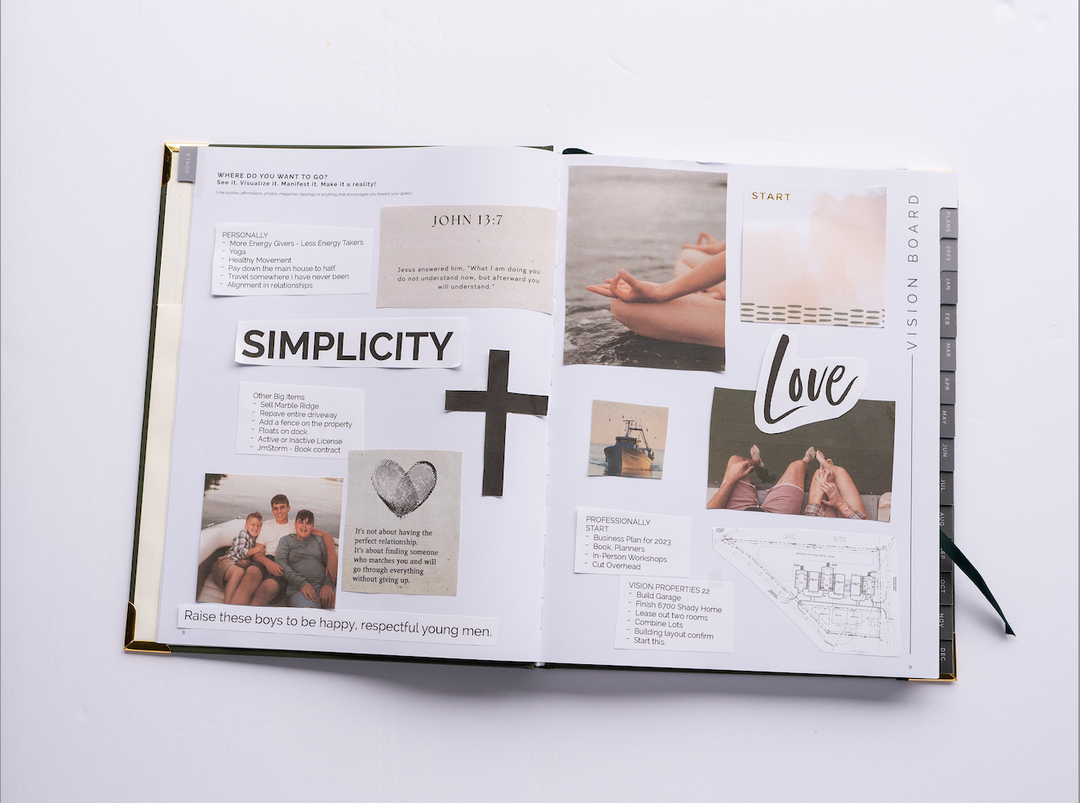

Leave a comment