Our Favorite Timesaving Tips for Teachers
If there is one profession that could use more time in its arsenal, it’s teachers. These champions of education spend their mornings and afternoons preparing for and tutoring their students while the workday is spent making sure everything goes according to plan. If something goes wrong or an item is out of place, an entire lesson plan or class period could be derailed, and it’s with this in mind we have collected some of our favorite time-saving tips for the classroom to share with the teachers out there (note: these might be good if you’re a manager who has employees who tend to act rambunctious like schoolchildren, too).
Make Copies of Your Class List
Start with a few dozen copies, at least. By having a ton of class lists available, you’ll find organizing your students for all sorts of things a breeze. Whether for classroom games, taking behavior notes during presentations or as a quick-and-easy checklist during class outings, these lists can be a valuable timesaver for active teachers. Things these lists can be used for include tracking trip payments, supplies donated, substitute notes, signed paperwork, and more.
Become More Aware of Your Time
Using a planner or some other note-taking apparatus, jot down the minutes for every single thing you do throughout the day. Most people who undertake this task often find that they are squandering precious time on things like browsing social media, looking things up online and searching for needed items in the classroom. Once you’ve determined what’s leaching time out of your day, take steps to eliminate those things from your routine for a more efficient workday.
Share Your Instructions
After giving out an assignment, you may want to consider posting the instructions in one or two areas that students can easily reference. Whether kids lose their printed assignments or they didn’t pay attention to verbal instructions, getting asked what to do over and over again can eat up a lot of a teacher’s time. Instead, you can either print an extra couple copies and post them in special areas in the room or, if you work with older students, post the instructions to a shareable document site like Google Docs or OneDrive.

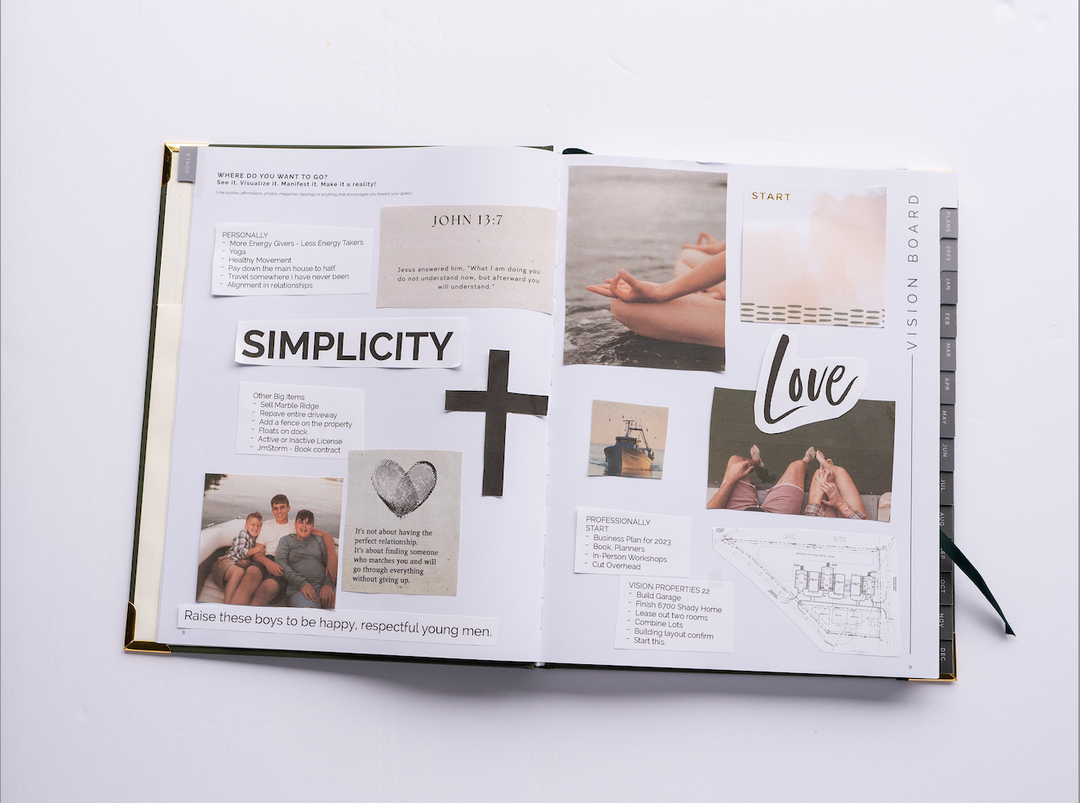

Leave a comment