Running Your Own Social Marketing Campaign
Small business owners often find themselves at a bit of a crossroads when it comes to how they want to manage a social media campaign. While there is always the option available to hire a company that will handle your Facebook, Twitter, Instagram and/or Pinterest accounts, you give up a lot of your ability to communicate directly with the people who have showed an active interest in your products or service.
Choose Your Platforms - Don’t stretch yourself thin trying to have active accounts on every social network available, especially if you’re planning to do this all on your own. Instead, choose those that either best fit your product or service, or just go with what you’re comfortable with. There’s no point in creating accounts for social media sites that you’re barely going to touch - you can easily put those off until you have the time to learn and become more comfortable with them.
Find a Voice - If you’re working with a small group of people who have access to your social media accounts, you should have a meeting about how you want to present the company as a whole. With that decided on, you should then come to a consensus about how the account will present itself. Will you post in first- or third-person perspective? How often will you post? Will you share content from other sources? These and other questions will help solidify how you and your company come across to its fans.
Give Offers - As mentioned before, you will be interacting directly with customers who like your business in some way or another. Give them a reason to share your content or participate actively on your posts by creating special offers just for them. These don’t have to be massive, but these social media marketing offers can mean the difference between someone being interested in a product and someone becoming a repeat buyer.
If you are looking to keep your social media and online marketing campaigns primarily under your control, the 2017 Hustle Business Daily Planner has a section just for you. In the “BIZ” area near the end of the planner, there is a “Marketing & Social Impact” page dedicated to each month that helps you keep your online interactions and promotions in check.


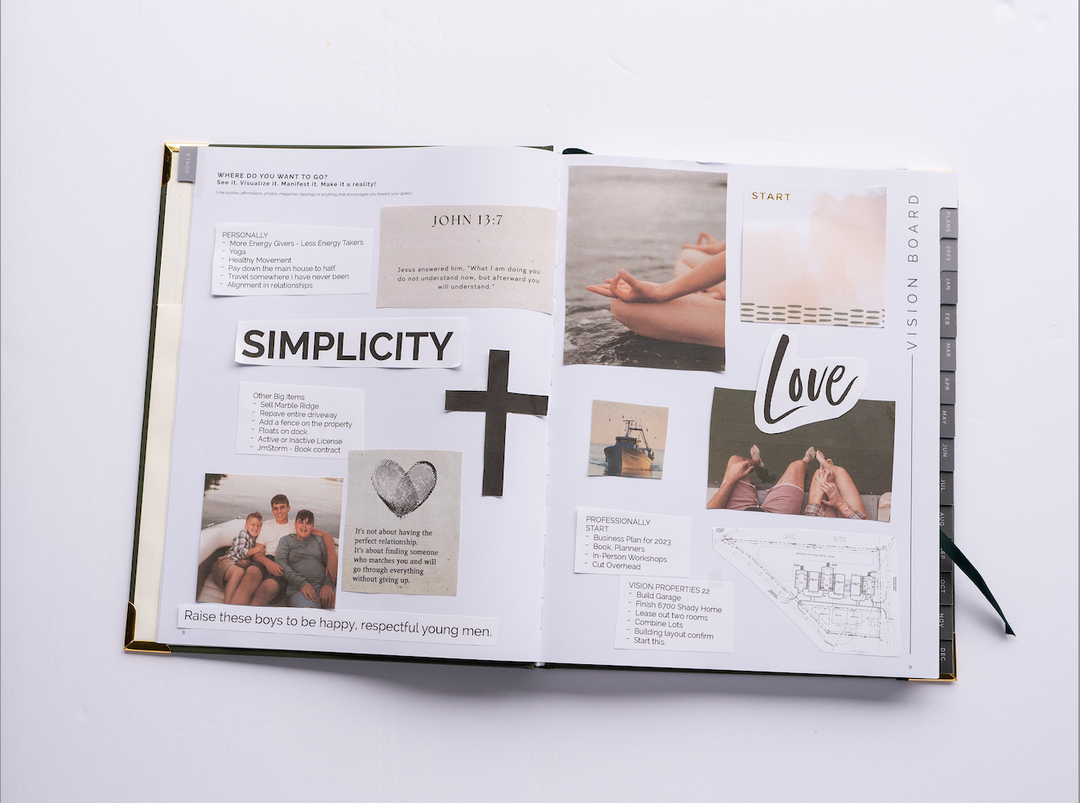

Leave a comment